Starlink Satellite Internet

Due to some people not being able to get a good speed or even a connection on NBN, they have switched to Starlink.
There is a few down sides to this, and they are listed bellow.
(Please note: Some info might not be correct or has changed)
This Page Is Still Being Worked On
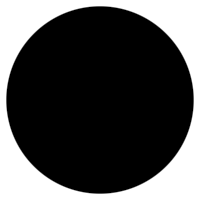 Install
Install
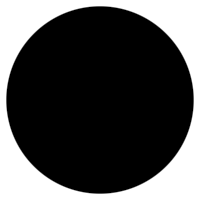 Dropouts
Dropouts
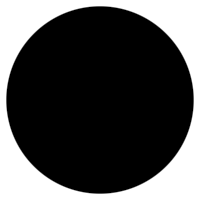 Speed
Speed
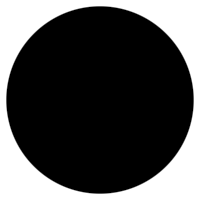 Dish Type
Dish Type
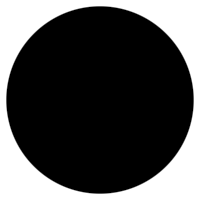 Obstruction
Obstruction
Install
This is a over the counter purchase that means you have to install it your self* as Starlink doesn't do installs.
Dropouts.
Yes there is dropouts and some times it could be many in a day, see not every part of the sky is full of satellite's and also you have to remember these are not on a fixed position, they are in orbit (see a map), so at times there might not be a Satellite in dish view above you, which also is part on the last one.
Speed.
Starlink Speeds can be great BUT can also be slow at times too, the problem comes from the distance to the connected satellites as they move,
People that use a VPN over Starlink may have the same slow problems as people on NBN Wifi as VPN's are traffic shaped and so have slower speeds on the VPN, But this is not on all connections.
Dish Type.
(Photos bellow)
Starlink has 3 main dish types, most new installs are a Gen 3 dish. Each dish has there pros and cons, Gen 1 (Not available now days) was a round dish that was self aligned,
Next is Gen 2, this is not easy to get hold of but is one of the better as its a larger rectangle dish that is self aligning (its the same as the ones used on High Performance setups), this is the best to use but the Gen 2 inside part is like Gen 1 and is wifi only if you have not got the network connection.
Gen 3, This is the current dish and its main downfall is its a fixed position & is smaller then the others, Its used on RV's and homes but
High Performance/Enterprise Dish is the same dish as Gen2 but with a indoor part of Gen3 that include 2 network ports, tho its a higher cost, but for people that need a better speed and a more stable connection this is the best option
Obstructions,
(This Is The Worst Part)
Starlink is just like Mobile Phones and NBN Wifi, Obstructions can cause so much problems including dropouts, if there is a Hill's/Tree's or even heavy clouds this can cause problems, the rule of thumb is if the dish can see all the sky with no obstructions in a 45° angle or more fron the dish on all sides, then you will have a better chance of being online at most times.
*=There is places that can install it for you and some places (Eg Telstra) are a reseller and so they can arrange a installer.
Dish's will look like.

Gen 3
Gen 3 is the current in store item (Eg Harvey Norman, Telstra...)

Gen 2
Gen 2 was a direct replacement for Gen 1, later it also was available with a Gen 3 indoor unit.

Gen 1
This was the first dish sold by Starlink

Gen 3 Mini
Gen 3 Mini is a smaller version and is setup to be able to be used on the road like RV's or Caravans, It is more for people that needs a basic connection while travelling.
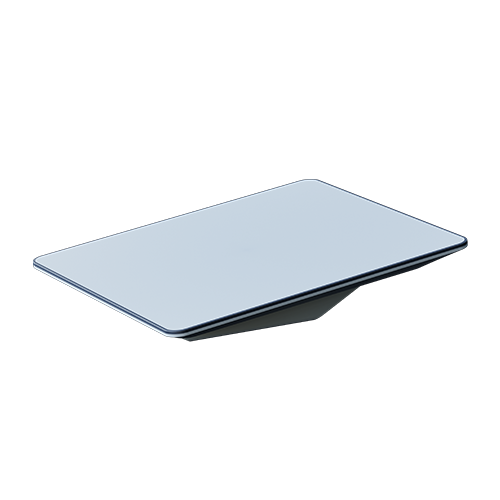
Mobile Premium
Not yet seem in Australia, but have been told it is used like the mini but can be mounted to a vehicle and used while in travel.
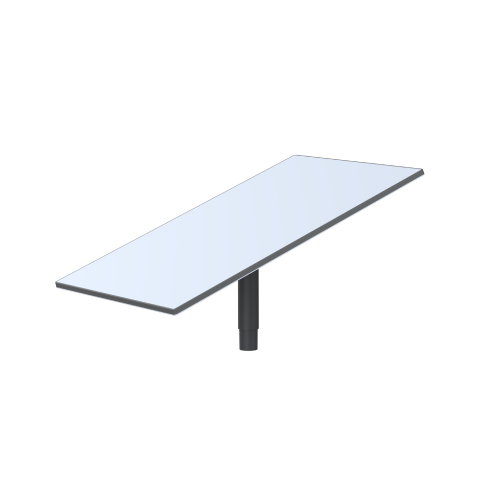
Enterprise
The Enterprises version uses a Gen 3 Dish but comes with a pole mount and also with a software update to allow more power to Transceive and be more reliable.

High Performance
The High Performance version has a Gen 2 Dish with a Gen 3 indoor controller, with the power set to max.
Recommendations
What Dish to pick.
Home/Office
What we recommend is for people that just want a internet connection at home to use a Gen 3.
But for People that need it for Work/Reliability, its best if you can get a Gen2, but they are hard to come by, so you may need to go for a High Performance one.
Mobile
For people on the move a Gen 3 Mini is great for most, but the Mobile Premium is the better one
Where to place them
You need to first look straight at the sky and then tilt down at 45° and look in a 360° at what could block any signal, if none then your will have a great coverage, but you need to remember that anything in the range including a Hill, Tree or even a TV antenna can cause problems.
Starlink has an app for a Android or iOS device that can tell you if it sees a problem before you install the Dish, but it doesn't work on all devices, but also is needed for when you have the Dish.
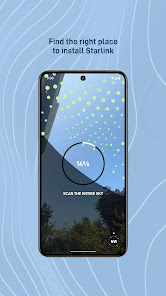
What the app shows to see if the dish will be OK in this position
For product info and so much more is best to read all in the Support page by Starlink, that can be viewed by clicking here.