NBN Service & Equipment Info.
Here we have photos and info on the NBN in most areas.
Well NBN has many services used, as stated in our other post there is many types, these services have different devices that NBN Provide.
Home / Office Inside NBN Equipment Lights Info.
The images bellow show you what the status lights are for that device
FTTP, Fibre To The Premises.
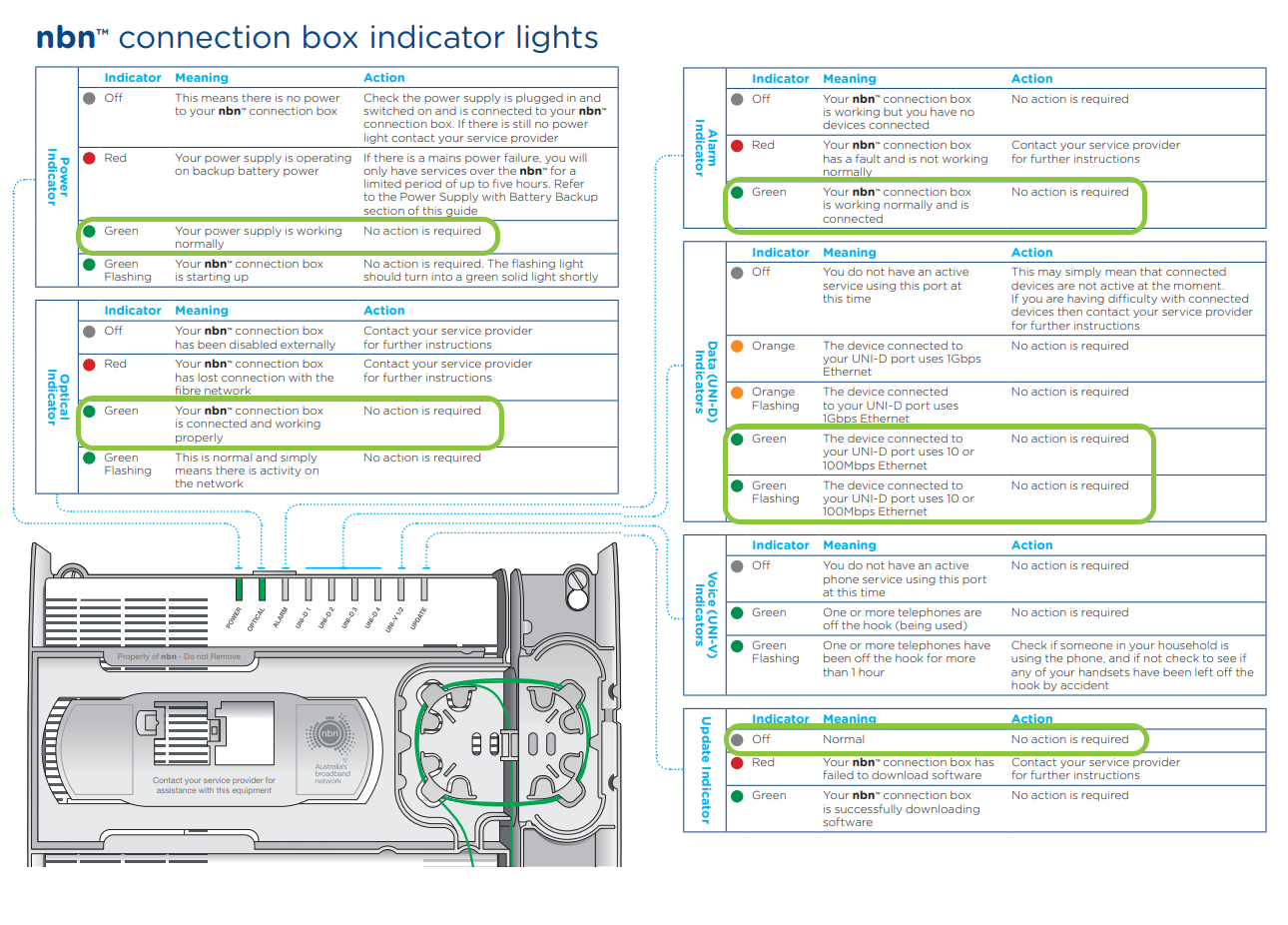
(FW) Fixed Wireless.
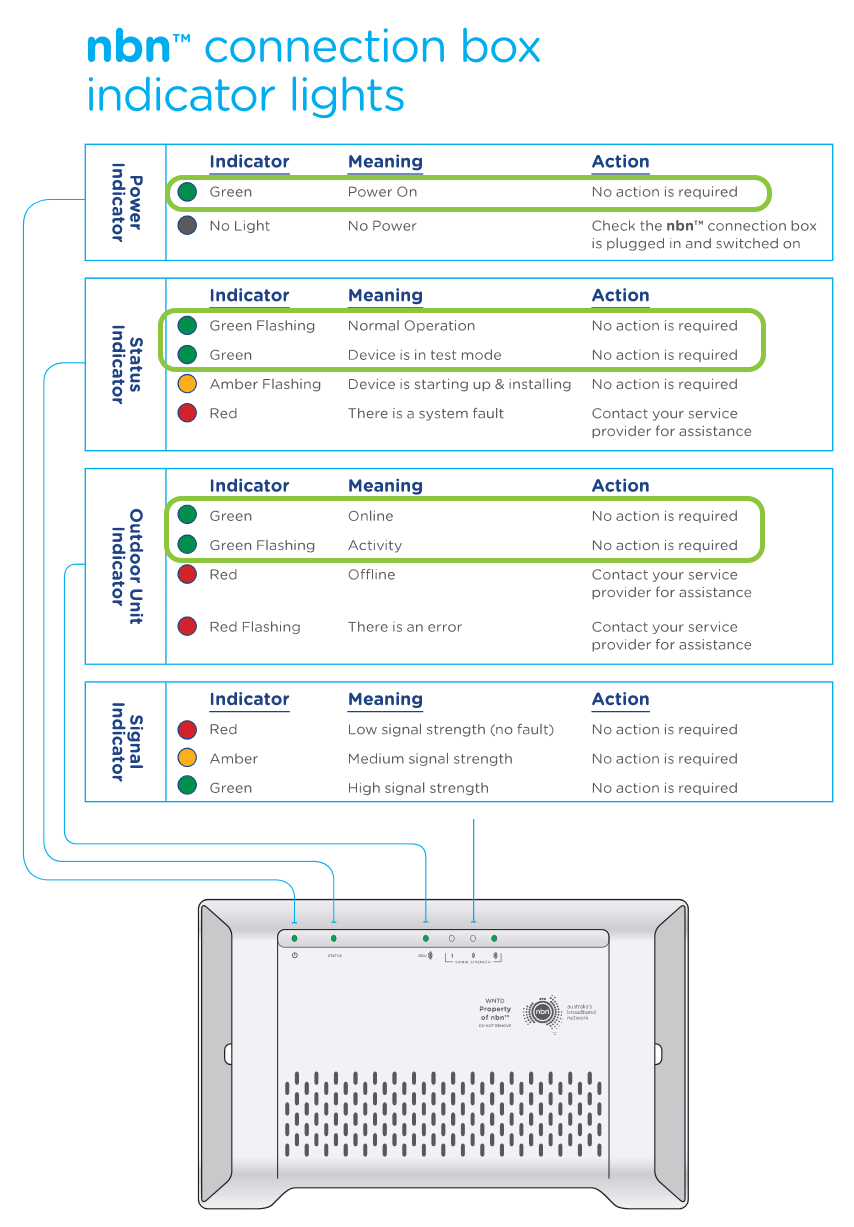
(Satellite) Satellite (called Sky Muster).

(HFC) Hybrid Fibre Coaxial.
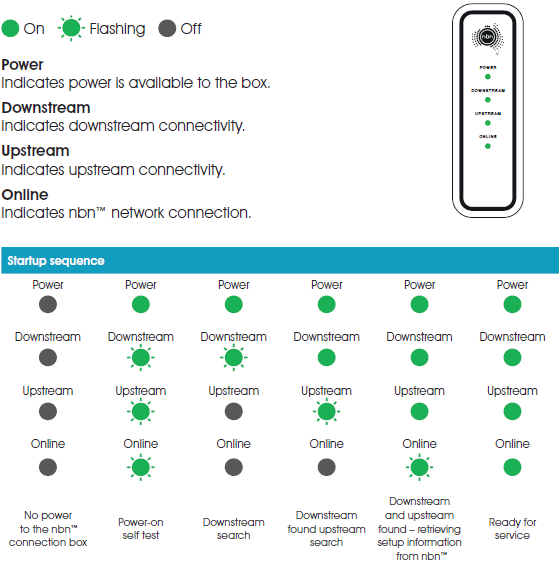
(FTTC) Fibre To The Curb.
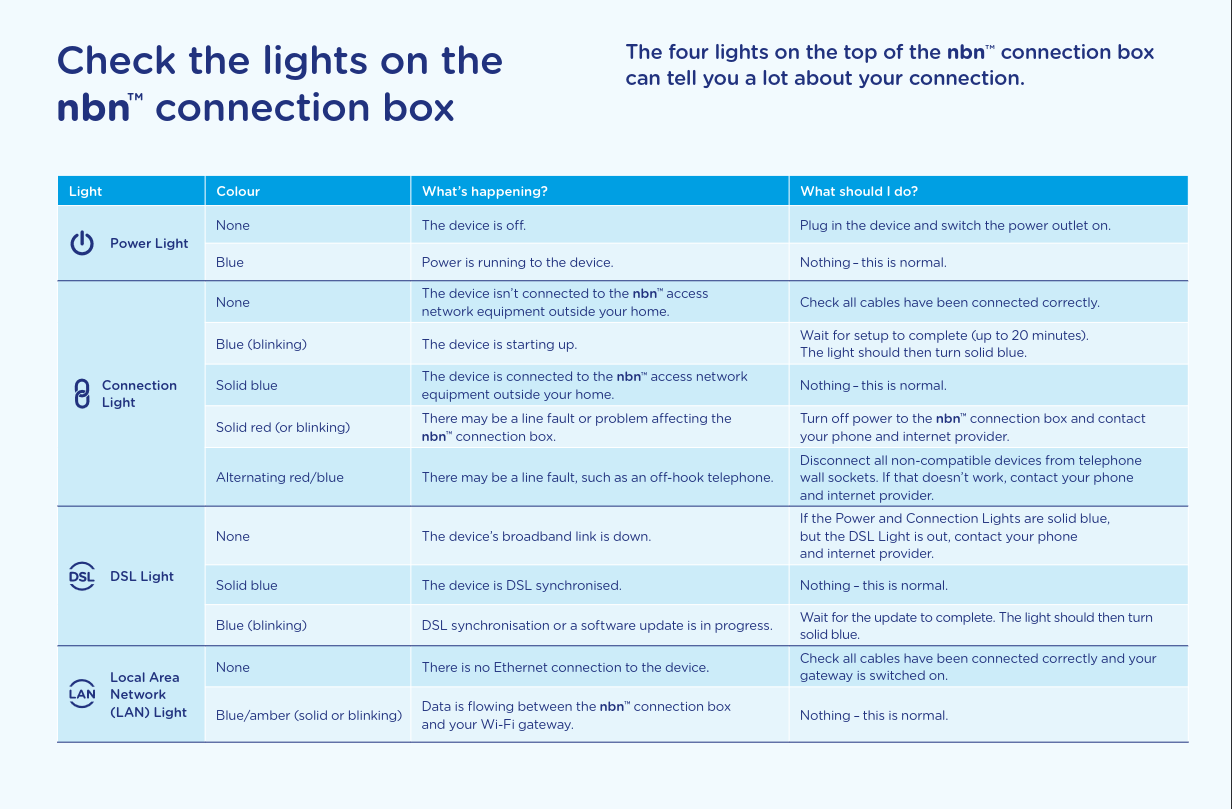
(FTTN) Fibre To The Node.
This is the hardest to under stand the lights as the VDSL2 modem is supplied from your ISP or A Store.
Each modem has a different layout and light setup but the lights are almost the same as the FTTC.
The main lights to look at are:
DSL Light, ON = Is your connection to NBN.
Then:
Internet Light, ON = Is your Connection to your Provider.
How To Connect
Almost all NBN Installed equipment from above have the same Data output, this port is a UNI-D port.
Many of these may also have more then one but to note, only one can be used (Depending on the install)
What we mean is say you have 2 units on FTTP but only one box, Unit 1 would be on port UNI-D1, while Unit2 is on UNI-D2*
Each UNI-D port can be assigned to a different provider too